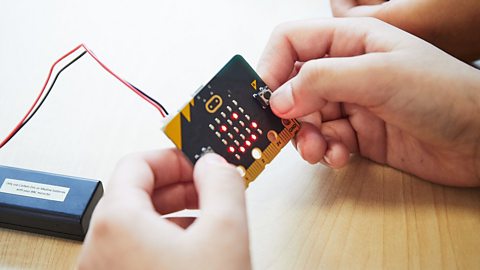Classrooms, ready! micro:bits, ready!
The Gladiators micro:bit competition asked 7 – 11 year olds to invent a gadget to help the Gladiators be their best. The competition closed on the 6th December 2024 and we had some wonderful designs from all around the UK.
Want to get involved? Even though the competition is closed and no longer accepting entries, you can still have fun in the classroom with The Gladiators micro:bit challenge.
The challenge invites 7-to-11-year olds to flex their design & technology muscles with the help of the BBC micro:bit. Teachers can access our lesson plans and resources to bring Gladiators fun to the classroom.
Read on to see the designs from the winning school and runner-ups, and download the free Inventor Workshop resources.
Competition winners

Grand Prize Winners, Our Lady of Lourdes Catholic Primary
Designed by members of the school coding club, The Pugil Puncher is three micro:bit gadgets in one - testing a Gladiator's pugil-stick swinging power and grip strength, with an evaluation of their training sent to a micro:bit smartwatch.

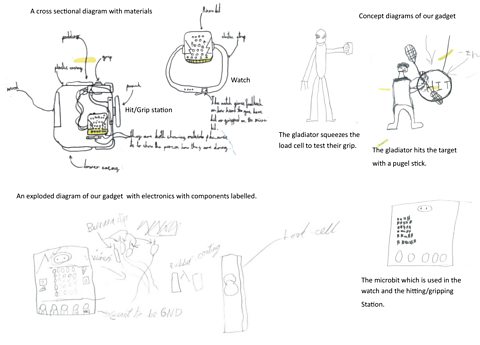
Notes from the designers
"Our gadget works in two ways; There is one microbit in the watch which measures the impact and speed of a punch and displays the information, this tells the wearer the areas they need to train in order to improve their technique. A second microbit measures the strength of the hit/squeeze using load cells and sends the information back to the watch."
"Someone would put on our microbit watch and punch a marked area on a pad, the microbit would report back how hard you punched on a scale of 1-5000. The wearer would then squeeze the small load cell which would tell them how hard they have gripped."
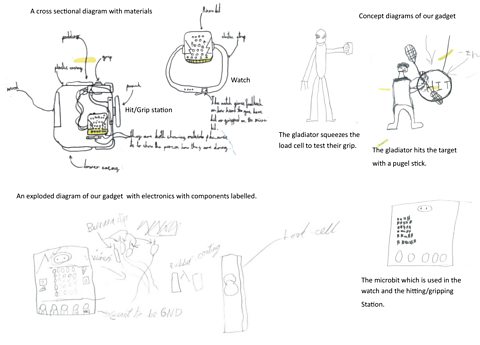
Runner-up designs
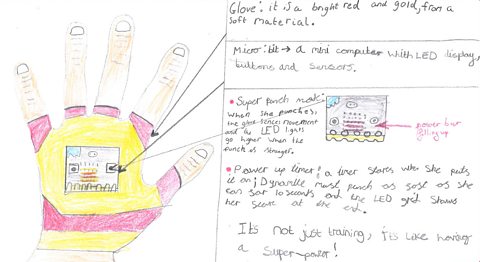
Explosive Glove from Lime Walk Primary
"It is a bright red and gold glove that fits on Dynamite’s hand or wrist, it can be made of soft foam with a tough plastic top for durability, making it look like a superhero’s glove. The red and gold colours make it feel magical, like Dynamite is building her ultimate power with every punch!"
"It has specific features, like Super Punch Mode and Power Up Timer. When Dynamite punches, the glove senses movement using the micro:bit's accelerometer. The LEDs light up brighter and brighter with each strong punch, like a “power bar” filling up. Like an optional feature, we can add a speaker and if the punch is strong enough, all LEDs flash, and it makes a "BAM!" sound! For the second feature, the Power Up Timer, every time Dynamite puts on the glove, a timer starts. She must punch as fast and hard as possible for 10 seconds and the LED grid shows her score at the end."
“It’s not just training; it’s like having a superpower!”
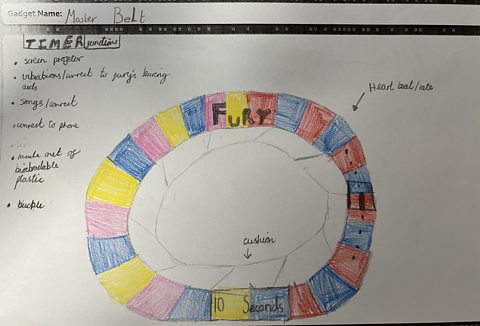
Master Belt from Bolshaw Primary
"We have designed the Master Belt for those with hearing difficulties or who are deaf. We designed the gadget for Fury. It uses vibrations that tell you when you are on track and to motivate you to get on track (to be faster). You select the activity you are doing from a drop down menu and set a target of how many you want to reach. This could be squats, punches, dodges, burpees etc. Once your target is reached a victory vibration is felt."
"As well as target number you can add a target time. Similar to a beep / bleep / multistage fitness test it vibrates to keep you on track for a target time too. The microbit would be programmed to divide the target number by the target time to work out how many need to be completed."
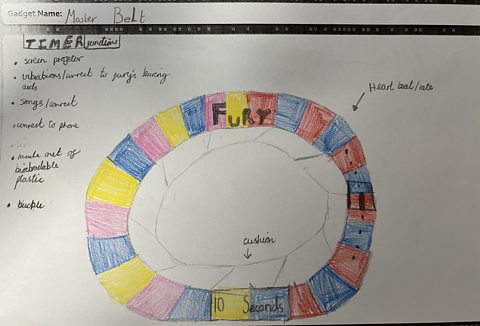
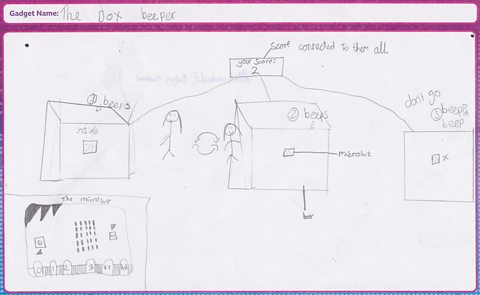
The Box Beeper from Swanbourne C of E School
"The micro-bit design helps Dynamite with her reaction time. There are 3 individual boxes (which would be 20cm by 20cm) with a micro-bit on each one that Dynamite will have to press when it beeps and flashes green. She will have 5 seconds to press the box which is lit up, which then resets the time for another box to beep and light up. After 10 successful micro-bit taps in a row, it will go onto Level 2 which gives Dynamite only 4 seconds and after another 10 taps in a row it will go down to 3 seconds and so on. There are five levels in total."
"On top of the middle box would be another micro-bit that would measure how many she taps she has managed to do in a row. It will also time how long it takes for her to complete each level as well as how long it takes for her to complete the whole thing (all five levels), so she has a target to beat for next time."
Gladiators Inventor Workshop
Technology is used in many ways to improve fitness and wellbeing - if you could design a machine or gadget to improve a Gladiator's performance, what would it look like? What would it do?
Find below our printable lesson plans to help guide a class through the research, technical drawing and iteration stages of design.
Her Gladiators micro:bit
Adnoddau cyfrwng Cymraeg


More from BBC micro:bit - the next gen
Training resources for teachers
Find out about the free courses - both online and in-person - to help primary schools teach about the micro:bit.

Classroom resources
Check out resources that will help you get ready once you receive your micro:bits.

Tips for making your micro:bit lessons more inclusive
Get expert advice on how to make micro:bit lessons more inclusive so that everyone in the class can play their part.

Coding made easy with the MakeCode platform
Find out more about using MakeCode and the training resources available to get you started.
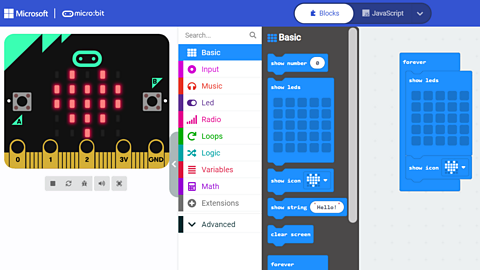
FAQs
Get the answers to all of your questions about the micro:bit.

Our partners
Find out more about the organisations supporting our micro:bit initiative.