In the AZ-140 exam, you will be assessed on your ability to perform the following tasks: plan an Azure Virtual Desktop architecture; implement Azure Virtual Desktop infrastructure; manage access and security, and manage user environments and apps.
The topics covered in this blog are:
- AZ-140 Certification Overview
- Why AZ-140 Certification?
- Benefits of AZ-140 Certification
- Who is this Certification for?
- AZ-140 Exam Details
- Exam AZ-140 Skills Measured
- How to Register for Azure AZ 140 Exam
- Pre-requisites for AZ-140 Certification
- AZ 140 Study Guide
- AZ-140 Exam Retake Policy
- Conclusion
- FAQs
AZ-140 Certification Overview
The Microsoft Azure Virtual Desktop exam is designed for those with large amounts of experience and knowledge of planning, delivering, and managing virtual desktop experiences and remote apps.
In this role, the responsibilities include installing apps and virtual desktop experiences on Azure. An Azure Virtual Desktop application developer delivers applications that run in multi-session environments on Azure Virtual Desktop. The team works closely with Azure administrators and architects, along with Microsoft 365 administrators, to deliver these experiences.

Are you new to Azure Cloud? Do check out our blog post on the Azure Certification Path 2023 and choose the best certification for you.
Take your AZ-140: Microsoft Azure Virtual Desktop Certification Exam readiness to the next level with this top-notch practice test. Enroll Now and elevate your chances of passing!
Why AZ-140 Certification?
AZ-140 Certification shows that you are an Azure administrator with subject matter expertise in planning, delivering, and managing virtual desktop experiences and remote apps, for any device, on Azure.
After getting AZ-140 Certified, the Candidate gains the skills to carry out the following tasks,
- Architect Azure Virtual Desktops
- Set up a virtual desktop infrastructure based on Azure
- Controlling access to Azure Virtual Desktops through security and access control
- Managing users, environments, and applications on Azure Virtual Desktop
- Ensure the Azure Virtual Desktop infrastructure is being monitored and maintained
Benefits of AZ-140 certification
The top 4 benefits of AZ-140 Certification are,
- Expand available job opportunities
- Increase salary
- Long-term career growth
- 93% of decision-makers say that Azure Certified Professionals provide added value.
Check Out: What is Azure
Who is this Certification for?
The AZ-140 is suitable for the candidate those who want to learn,
- Managing Azure identities and governance
- Implementing and managing storage
- Deploying and managing Azure compute resources
- Virtual networking
AZ-140 Exam Details
Exam Name Configuring and Operating Microsoft Azure Virtual Desktop | Exam Duration 100 Minutes |
Exam Fee $165 | Number of Questions 40 - 60 |
Retirement date None | Exam Languages English, Japanese, Korean, French and Simplified Chinese |
Exam AZ-140 Skills Measured
Plan an Azure Virtual Desktop architecture | 10-15% |
Implement an Azure Virtual Desktop infrastructure | 25-30% |
Manage access and security | 10-15% |
Manage user environments and apps | 20-25% |
Monitor and maintain an Azure Virtual Desktop infrastructure | 20-25% |
Check Out: Top 30 Azure Data Factory Interview Questions
How to Register for AZ-140 Exam
You can register for the Microsoft Azure Virtual Desktop Specialty Exam (AZ-140) by going to the Official Microsoft Page.
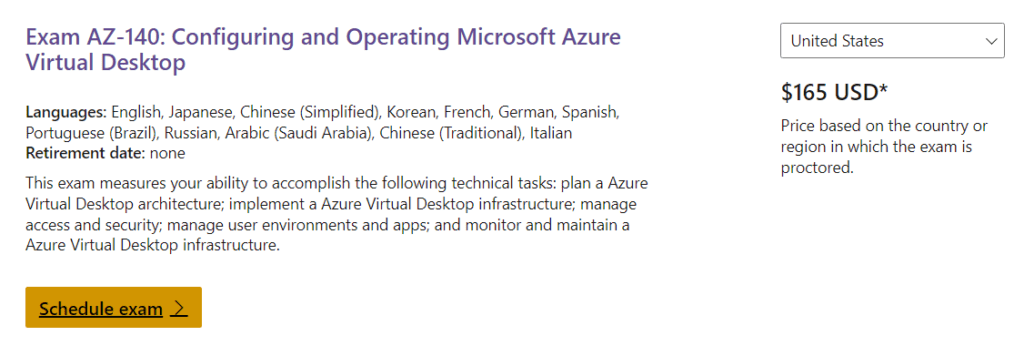
Pre-requisites for AZ-140 Certification
- The candidate should have virtualization, networking, identity, storage, backups, resilience, and disaster recovery skills.
- Basic knowledge and understanding of on-premises virtual desktop infrastructure technologies.
- Knowledge of using Azure portal and Azure Resource Manager templates.
- The candidate should be familiar with using PowerShell and Azure Command-Line Interface (CLI).
- Expert Azure administration
AZ-140 Study guide
Plan an Azure Virtual Desktop architecture (10-15%)
Design the Azure Virtual Desktop architecture
- Assess existing physical and virtual desktop environments
- Assess network capacity and speed requirements for Azure Virtual Desktop
- Recommend an operating system for an Azure Virtual Desktop implementation
- Plan and configure name resolution for Active Directory (AD) and Azure Active Directory Domain Services (Azure AD DS)
- Plan a host pools architecture
- Recommend resource groups, subscriptions, and management groups
- Configure a location for the Azure Virtual Desktop metadata
- Calculate and recommend a configuration for performance requirements
- Calculate and recommend a configuration for Azure Virtual Machine capacity requirements
Design for user identities and profiles
- Select an appropriate licensing model for Azure Virtual Desktop based on requirements
- Recommend an appropriate storage solution (including Azure NetApp Files versus Azure Files)
- Plan for Azure Virtual Desktop client deployment
- Plan for user profiles
- Recommend a solution for network connectivity
- Plan for Azure AD Connect for user identities
Implement an Azure Virtual Desktop infrastructure (25-30%)
Implement and manage networking for Azure Virtual Desktop
- Implement Azure virtual network connectivity
- manage connectivity to the internet and on-premises networks
- Implement and manage network security
- Secure Azure Virtual Desktop session hosts by using Azure Bastion
- Monitor and troubleshoot network connectivity
Implement and manage storage for Azure Virtual Desktop
- Configure storage for FSLogix components
- Configure storage accounts
- Configure disks
- Create file shares
Create and configure host pools and session hosts
- Create a host pool by using the Azure portal
- Automate creation of Azure Virtual Desktop host and host pools by using PowerShell, Command-Line Interface (CLI), and Azure Resource Manager templates
- Create a host pool based on Windows client or Windows Server session hosts
- Configure host pool settings
- Manage licensing for session hosts that run Windows client or Windows Server
- Assign users to host pools
- Apply OS and application updates to a running Azure Virtual Desktop host
- Apply security and compliance settings to session hosts
Create and manage session host images
- Create a gold image
- Modify a session host image
- Install language packs in Azure Virtual Desktop
- Deploy a session host by using a custom image
- Plan for image update and management
- Create and use a Shared Image Gallery
- Troubleshoot OS issues related to Azure Virtual Desktop
Manage access and security (10-15%)
Manage access
- Plan and implement Azure roles and role-based access control (RBAC) for Azure Virtual Desktop
- Manage roles, groups and rights assignment on Azure Virtual Desktop session hosts
- Configure user restrictions by using AD group policies and Azure policies
Manage security
- Plan and implement Conditional Access policies for connections to Azure Virtual Desktop
- Plan and implement multifactor authentication in Azure Virtual Desktop
- Manage security by using Azure Security Center
- Configure Microsoft Defender Antivirus for session hosts
Manage user environments and apps (20-25%)
Implement and manage FSLogix
- Plan for FSLogix
- Install and configure FSLogix
- Configure Profile Containers
- Configure Cloud Cache
- Migrate user profiles to FSLogix
Configure user experience settings
- Configure Universal Print
- Configure user settings through group policies and Endpoint Manager policies
- Configure persistent and non-persistent desktop environments
- Configure Remote Desktop Protocol (RDP) properties on a host pool
- Configure session timeout properties
- Troubleshoot user profile issues
- Troubleshoot Azure Virtual Desktop clients
Install and configure apps on a session host
- Configure dynamic application delivery by using MSIX App Attach
- Implement application masking
- Deploy an application as a RemoteApp
- Implement and manage OneDrive for Business for a multi-session environment
- Implement and manage Microsoft Teams AV Redirect
- Implement and manage browsers and internet access for Azure Virtual Desktop sessions
- Create and configure an application group
- Troubleshoot application issues related to Azure Virtual Desktop
Monitor and maintain an Azure Virtual Desktop infrastructure (20- 25%)
Plan and implement business continuity and disaster recovery
- Plan and implement a disaster recovery plan for Azure Virtual Desktop
- Design a backup strategy for Azure Virtual Desktop
- Configure backup and restore for FSLogix user profiles, personal virtual desktop infrastructures (VDIs), and golden images
Automate Azure Virtual Desktop management tasks
- Configure automation for Azure Virtual Desktop
- Automate management of host pools, session hosts, and user sessions by using PowerShell and Azure Command-Line Interface (CLI)
- Implement autoscaling in host pools
Monitor and manage performance and health
- Monitor Azure Virtual Desktop by using Azure Monitor
- Monitor Azure Virtual Desktop by using Azure Advisor
- Customize Azure Monitor workbooks for Azure Virtual Desktop monitoring
- Optimize session host capacity and performance
- Manage active sessions and application groups
- Monitor and optimize autoscaling results
AZ-140 Exam Retake Policy
The AZ-140 exam retake policy is as follows:
- If a candidate fails on the first attempt, they must wait for 24 hours before retaking the exam.
- If a candidate again fails on the second attempt, then the candidate will have to wait for 14 days.
Conclusion
The purpose of the AZ-140 exam is to check the candidate’s aptitude for performing technical tasks, such as planning a virtual desktop architecture, managing access to a virtual desktop, managing user environments and apps, implementing a Windows Virtual Desktop infrastructure, and monitoring and maintaining the infrastructure.
The ideal candidate for this exam is an Azure administrator with knowledge and experience in planning, designing, and delivering virtual desktops and remote apps across any device the candidate may choose.
FAQs
Q1. How long is AZ-140 valid for?
AZ-140: Microsoft Azure Virtual Desktop Certification will remain valid for one year.
Q2. How long is the AZ-140 exam?
AZ-140 exam is 100 minutes long.
Q3. How many questions are on the AZ-140?
The Microsoft Azure Virtual Desktop AZ-140 exam has 40-60 questions.
Q4. What is the passing score for AZ-140 exam?
The passing score for the Microsoft AZ140 exam is 700 out of 1000 marks.
Q5. How much does it cost to take the AZ-140 exam?
The AZ-140 exam costs $165 USD.

