


About Noel Yu
Greetings everyone, I’m Noel Yu, an illustrator hailing from Hong Kong. I’m passionate about bringing my original IP characters to life, often through Webtoon comics. For those reading this article, have you ever considered transforming your own characters into animated 2D wonders? If so, maybe I can provide my own experience to help guide your way into this exciting process.
Once a novice in 2D character animation, I never imagined I could single-handedly complete a 2D animation. That all changed when I discovered Cartoon Animator 5, an incredibly user-friendly software tailored for beginners. Within a week, I not only crafted successful animations but also seamlessly translated my Webtoon Comics into dynamic motion.
Gone are the days of requiring exceptional animation drawing skills or investing copious amounts of time. With Cartoon Animator 5, you have the freedom to realize your 2D animation dreams at your own pace. In its latest 5.2 iteration, Cartoon Animator has introduced Motion Pilot, a groundbreaking feature I extensively utilized in my recent collaborative projects.
How Motion Pilot Simplifies Animation Workflow
Introduced in CTA 5.2, Motion Pilot revolutionizes animation workflow by streamlining the Transform category’s keyframe management, simplifying the process significantly. Comprising four primary features – Transform, Wave, Motion, and Flock – Motion Pilot offers versatile tools that can be utilized individually or in combination to infuse dynamic variations into characters or objects.
In my Webtoon animations, I frequently leverage the Wave feature to inject scenes with dynamism and intrigue. When dealing with multiple similar characters or patterns, combining Wave with Flock enhances the scene coherence and completeness.
Consider the following case studies:
- Initially, the character’s dialogue box remains static during speech. However, by applying Wave > Rotate Amplitude, the dialogue box maintains movement even when the character is silent, elevating the animation quality.

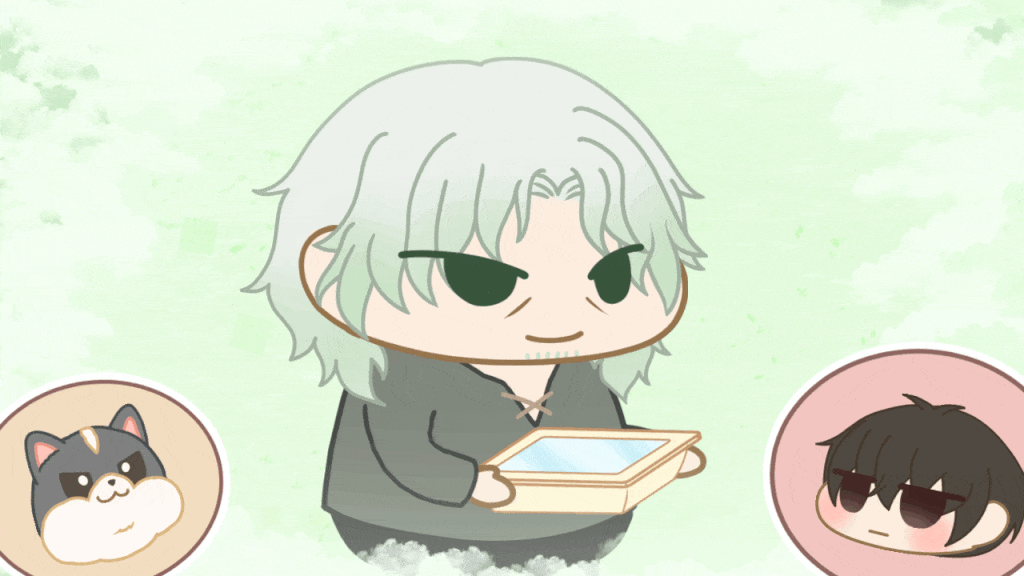
2) Without movement, the flowers at the scene’s conclusion appear static, resulting in a lackluster presentation. To address this, I adjust the Rotate Amplitude and Scale Amplitude parameters of the Wave feature for a primary flower and employ the Flock function for the background flowers. Consequently, all background flowers synchronize their movements with the main flower, eliminating the need for individual adjustments and greatly enhancing convenience in the animation process.



One of the functions I frequently rely on is Transform, enabling patterns or characters to move in all directions through mouse control. This feature not only facilitates rotational adjustments while in motion but also enables size modifications along the x- and y-axis.
Consider the following example:
1) With Move, Rotate, and Face Cursor activated within the Transform function, I effortlessly capture the ball movement and rotation as it bounces across the floor.


2) For the dog food scene, I utilized CTA’s default Motion Pilot effect, leveraging the move, rotate, and scale functions within Transform to create a striking entrance for the dog food. This deliberate emphasis on a specific object effectively captivates the audience’s attention right from the outset.


To synchronize the character movement with its walking motion, I combine Blend Motion from the Motion menu with Move from the Transform options. This allows me to seamlessly integrate the character’s walking animation with its trajectory, utilizing Move and Face Cursor within Transform to precisely control its path and animate it covering specific distances rapidly.
Let’s see some examples of this in action:
1) Using the CTA preset walking animation for quadrupeds, the white dog smoothly moves forward with the assistance of the Move function, illustrating a natural walking motion synchronized with the dog’s facing direction.


2) Motion Pilot offers the ability to incorporate custom motions into Blend Motion. For instance, in the case of Little Flame, I can seamlessly integrate a personally crafted walking animation. Furthermore, Motion Pilot enables fine-tuning of motion speed and tempo, ensuring the walking sequence aligns perfectly with the desired pace and my aesthetic standards.
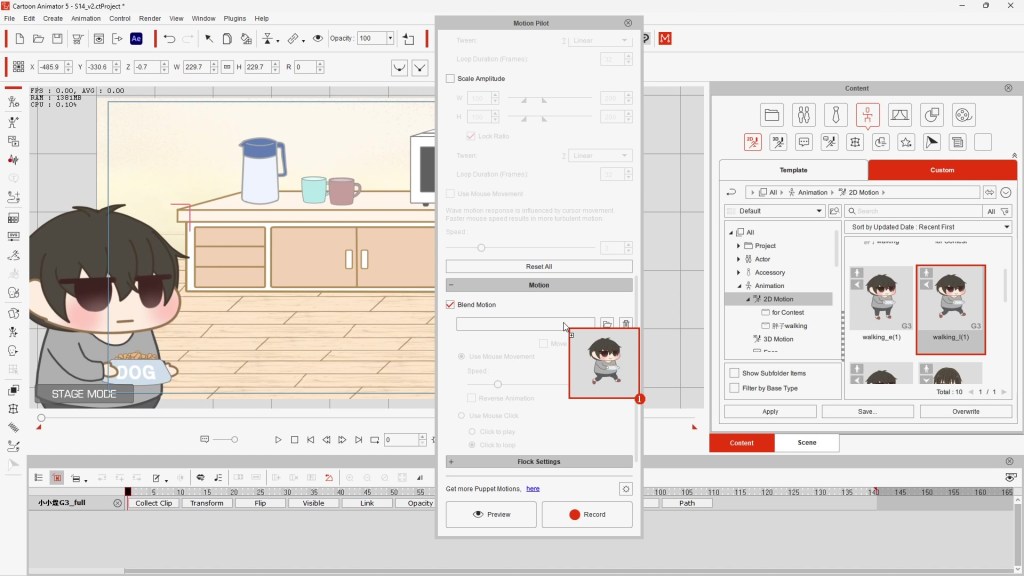
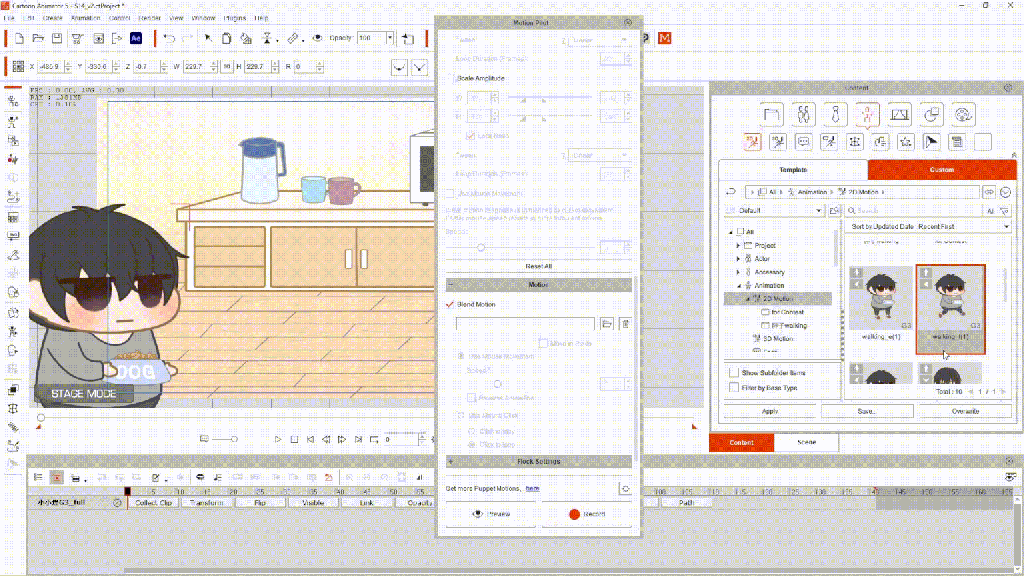
In summary, Motion Pilot streamlines the motion setup process by simplifying tasks such as amplification, reduction, and rotation, thus saving considerable time and effort. For those who prefer efficiency and seek to avoid designing minor motions for scene elements, Motion Pilot serves as a valuable aid. Moreover, alongside Motion Pilot, CTA offers a plethora of other convenient features designed to expedite the animation process, ensuring a seamless and efficient workflow for us.
Why I recommend Cartoon Animator as 2D Animation Software
Understanding the significance of a creator’s character is akin to cherishing one’s own child, and the excitement that ensues when seeing this character come to life in animated 2D form is palpable. For those overwhelmed by the array of 2D animation software options available, or concerned about their lack of animation drawing skills, my foremost recommendation is to give CTA a try.
With its intuitive interface, CTA, provided by Reallusion, also offers an abundance of online tutorials to assist users in mastering the software from scratch. Its distinctive features negate the necessity for frame-by-frame 2D character animation and exceptional drawing skills, thereby significantly lowering the entry barrier and time investment for 2D character animation production. If embarking on crafting your own 2D animation series independently, opting for CTA is highly advisable. You’ll quickly discover how effortless and straightforward it is to bring your animations to life!
Instagram: https://www.instagram.com/momofish_illust/
YouTube channel: https://www.youtube.com/@little_momofish/videos
Know more:
2D Animation Software for Cartoon Maker | Cartoon Animator
FREE for 30 days & get 1,700+ ready-made assets:
2D Animation Software Download | Cartoon Animator
————————————————————————————————————————————————————————————
The original article is written by Noel Yu and also featured on Creative Boom.




