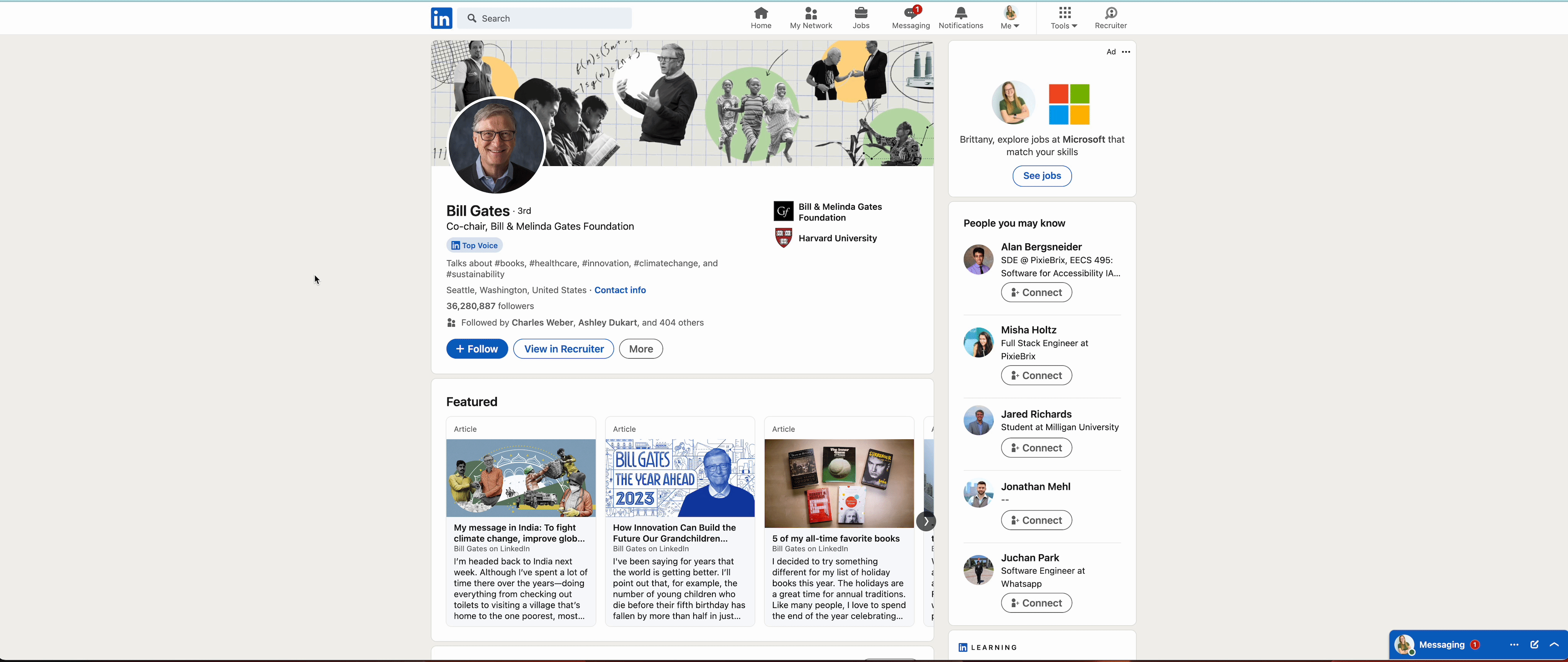ChatGPT LinkedIn Connection Request Generator
Provide details about yourself, and use the Quick Bar to have AI review a profile and make a personalized connection request.
by @pixies
How to Use
Use AI to read a LinkedIn user's profile and generate a custom message for a connection request.
Activate the Mod
-
Activate this . If you're not logged into PixieBrix or have not previously created a PixieBrix account, you'll be prompted to do so before continuing the activation flow for this mod.
-
Once logged in, you'll be prompted to set a few inputs. Set the values just like you would if you were updating a form describing yourself! This info helps the AI get to know you and understand what you and another person might have in common to generate a more customized (and realistic) note.

No need to set the OpenAI integration - by default, you'll be set up to use the Built-in one with PixieBrix! (Feel free to configure and add your own if you'd prefer, though.) -
Click the purple Activate button.
- If you haven't already, configure your Quick Bar keyboard shortcut.
Try it Out
- Go to a LinkedIn profile page. (Feel free to use mine!)
- Using your keyboard shortcut, toggle the Quick Bar and select the Generate ChatGPT Connection Request action.

- PixieBrix reads the data and lets you know it's working.
.png)
- A moment later, a sidebar appears with three custom messages you can choose from and further edit if you'd prefer. Click the copy button below to add it to your clipboard.

Endless Possibilities
This is just the beginning! Once you activate your mod, the possibilities are endless. For example, you could create a form with different dropdowns that let you select different parameters based on the channel you're on or customizes some other aspect of it.
With PixieBrix, you can customize any mod to meet your needs or even build something entirely new. If you run into any trouble, need friendly support, or want to share your creations with the world, join our PixieBrix Slack Community.